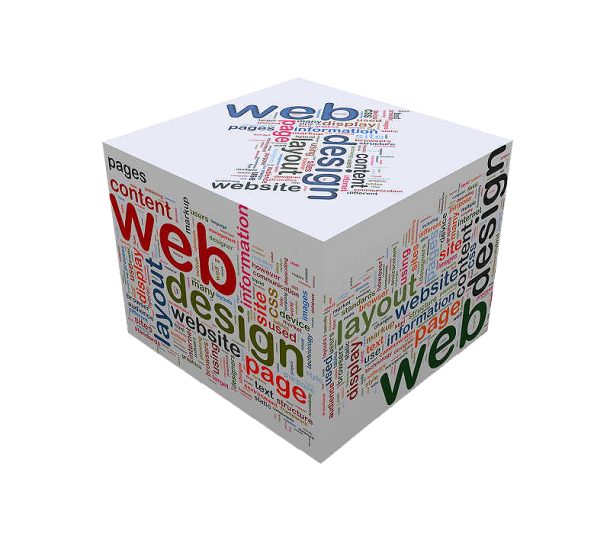Sitemaps - Why are they important?
 Sitemaps have become the new "Submissions" for many search engines, especially Google & Yahoo. Did you know that these giants now charge for submissions otherwise? I was shocked to find out that one of our new clients was paying $180 a month just to submit to Google, Yahoo and MSN every month; sitemaps? FREE!
Sitemaps have become the new "Submissions" for many search engines, especially Google & Yahoo. Did you know that these giants now charge for submissions otherwise? I was shocked to find out that one of our new clients was paying $180 a month just to submit to Google, Yahoo and MSN every month; sitemaps? FREE!
What is a Sitemap? Well, a sitemap is a page in your website that has links to every other page in your site. It allows a search engine 'bot' to crawl your website easier, then report back your links and content to the search engine, who then indexes your pages for searches. Sounds easy right? It is, but like so many things on the web, it is more complicated than that.
There are 2 ways to generate sitemaps. One, use an auto-generator program, commonly found for CMS sites like Joomla and Wordpress. Two, you can use free tools online to create an XML sitemap for your website (just do a Google Search). The first way, the way I prefer, is an auto generator, but this has some pitfalls to avoid. First, make sure your sitemap accounts for SEF URLs if you're using them (and you should), then make sure Google can access it, then check for crawl errors in the Webmaster Tools.
The auto generator is nice because you can 'set it and forget it'. If you create new pages on your site, the sitemap program will create the new link in the sitemap, and within a few days, Google will know that page exists. If you are doing it manually, you need to generate a new sitemap every time you build a new page.
Yahoo - Don't forget this powerful Directory, Google doesn't. Yahoo is not really a search engine, but one of the oldest web directories online today, besides DMOZ. You can submit your XML sitemap to Yahoo Sitemaps, as well as Bing. Just Google these terms and you'll find them.
Sitemap Crawling & Errors - From time to time, log into your Google Webmaster Tools and check on your sitemaps. If you change your template or website, you will have to copy your verification codes into them, but if you forget, Google will read that you need to verify your website. When Google crawls your site, it will report any broken links (404 errors), show your robots.txt file (important to filter pages and directories Google doesn't need to index like /images) and other critical information about your site's structure. If there is an issue, try to address it quickly, then re-submit your new sitemaps if necessary.
Without a sitemap, Google has to index your site manually, and that takes more time. If you want to get an edge with your SEO, get and maintain your sitemaps!