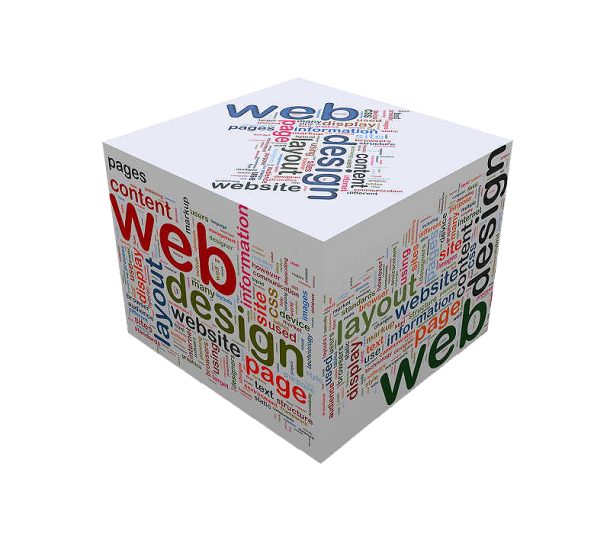How to avoid Web Design mistakes
Planning your web design carefully gives your site the best chance for success. Many people who hire a web design company leave the details entirely to the developers, spelling disaster if you choose the wrong one. In the 15 years I have been in the web design business, I have learned the hard way how to avoid some common mistakes. Here is a quick guide to planning a successful web design project, and it's easier than you think (if you hire the right developer, hint hint, wink wink).
1. Choose your Domain Name carefully. I cannot stress this enough. Many of my clients come to me with a domain name they have already purchased, lacking any keywords at all that pertain to their business. If you are a web design company for example, buying www.bobs-studio.com is not going to help you. But something like webdesign-dallastx.com will give you keywords for what you do and where you are.
2. Don't take on the world. If you are selling a product online and want to sell to everyone worldwide, think about that for a minute. Do you really want to sell and ship to Russia? Ukraine? China? Most merchant services (including PayPal) will not take overseas credit cards, and many countries have laws prohibiting import of products. Even shipping to Canada can be difficult, as you need invoices in triplicate, as well as other paperwork just to get a box across the border. My advice: stick to USA sales and start with your local area, if possible. Search Engines tend to be more helpful when you target a specific geographic area like Kansas City, or even Tennessee.
3. Cheap is not better. We all have a budget for advertising and marketing, but getting a free website for $5 a month is not going to get you to the top of Google. For a truly good website, you will need to spend at least $1000, and that will cover a basic 5 page website with a photo gallery or guest book; you will still have to come up with the content yourself, so start writing what you want to say to your public!
4. Research your keywords. There are some really great keyword research tools out there, but the best to use is the Google Adwords Keyword Research Tool. It will tell you if you are using the right keywords, or chasing windmills. Make sure you test different keywords and terms and choose the top searched keywords to include in your page titles and content.
5. Drop the Flash. Search engines cannot see Flash, and most users agree that it just gets in the way. Most people just want to see what you have to offer, easy navigation and a phone number to call. Using images is better, as you can use ALT and TITLE tags in your images that search engines pick up on.
6. Don't go with a free template. Google and Yahoo weigh your website not only on content and keywords, but site structure. Templates created with tables for example, are penalized by search engines. Use templates with DIV statements, good CSS stylesheets and remember to compress your javascripts if at all possible!
7. Images. Many sites have the ability for you to upload images and use them in your content. The trouble is, most people take pictures with their digital camera, then upload them to their website. Most cameras take pictures at incredibly high resolution, so the size of the image is huge. When you have an image on your website that is over 2 megabytes, it takes time to load your page. This is not only annoying to your visitors, but will count against you by the search engines. Solution: reduce your resolution on your camera, or use some free online tools to resize your images to be web friendly.
8. Advertising. Besides SEO, if you want instant traffic, nothing beats Google Adwords. Trig Web Design can help you start a successful PPC campaign to drive keyword-driven traffic to your website within minutes, and give you $100 towards your Adwords budget. Contact us for details.
There is more to building a great website, but these basics will get you started on the path to success. The best thing to do is hire a web design company that knows these pitfalls and will help you avoid them from the very beginning (hint hint, wink wink).